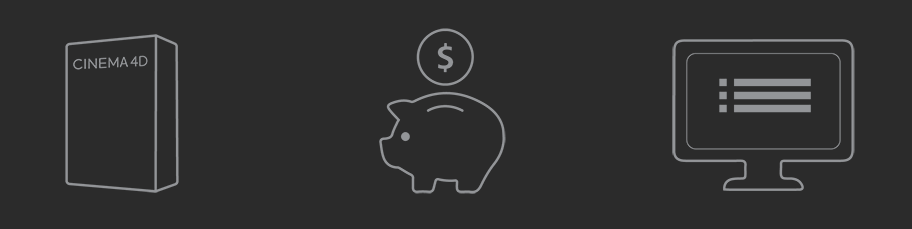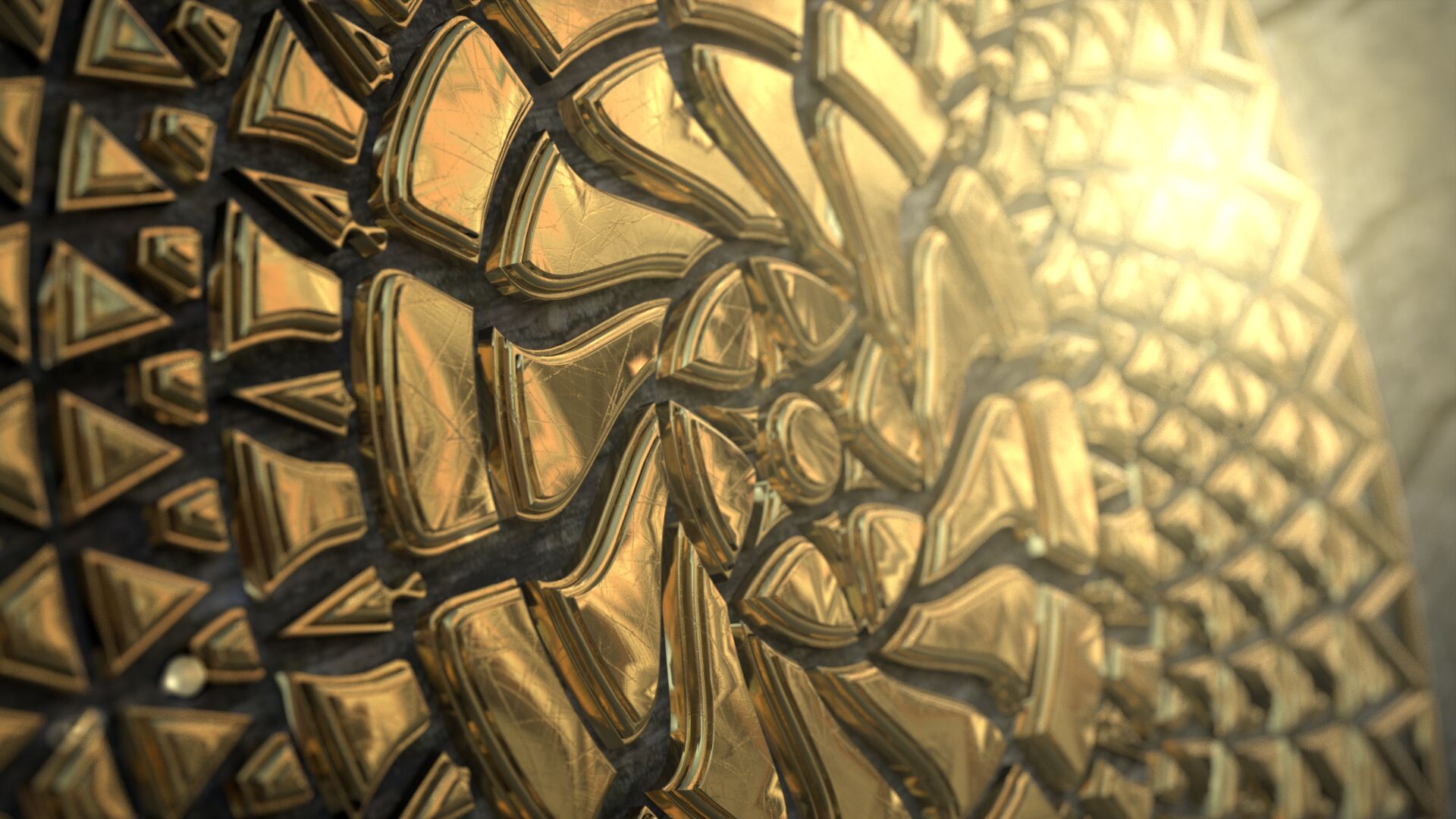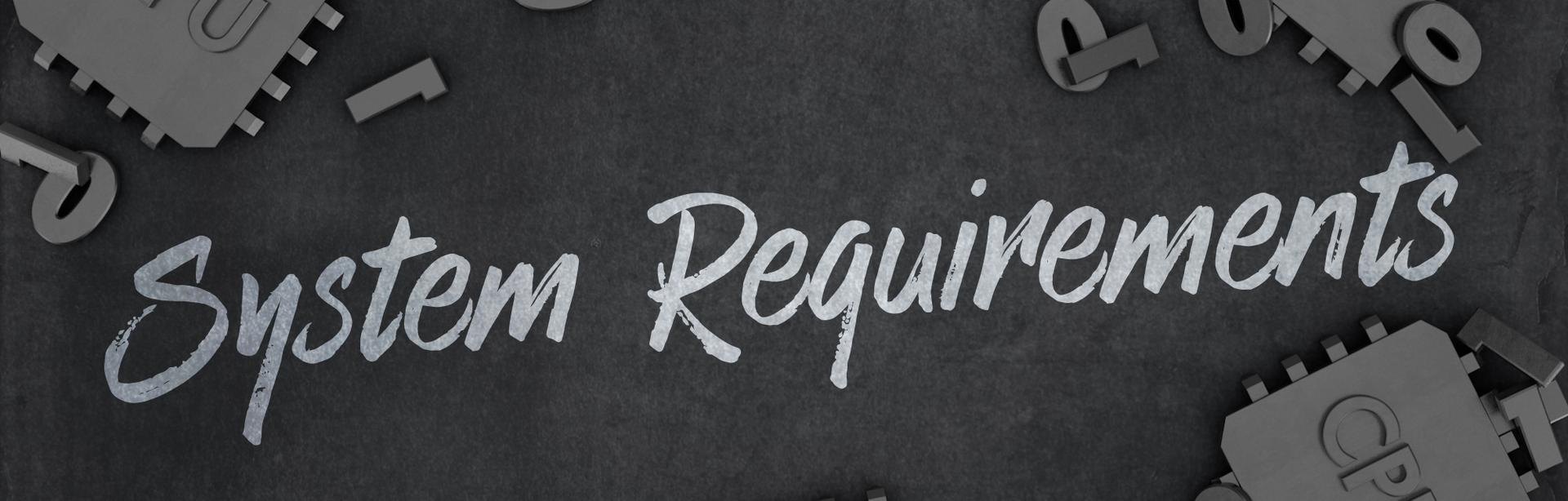Maxon kündigt Cinema 4D Release 21 an
3D für die ganze Welt!
Für Designprofis war Cinema 4D schon immer das Tool der Wahl, wenn es um die Produktion hochkarätiger 3D-Inhalte ging, denn es ist einfach zu lernen und einfach zu bedienen – eine clevere Lösung für den echten Produktionsalltag. Jetzt machen wir Cinema 4D zusätzlich zur Software, die am einfachsten zu erwerben ist!
EIN EINZIGES CINEMA 4D
NEUER, NIEDRIGER PREIS
EINFACHE LIZENZVERWALTUNG
MODELING
In den brandneuen Deckflächen und Bevels steckt deutlich mehr als nur die Möglichkeit, schicke Logos und Texte zu gestalten. Die vorgenommenen Erweiterungen des Volume Modeling sowie Updates am Modeling Core bieten einen effizienteren und schnelleren Workflow als je zuvor.
ANIMATION
Du wirst es genießen, dynamische Simulationen mit den Field Forces zu steuern, mit dem neuen Mixamo Rig schnell und komfortabel Characters zu animieren und dank zahlreicher Workflow-Erweiterungen die Fields noch effektiver zu nutzen.
RENDERING
Die neue Denoiser-Technologie von Intel©, neue Material-Nodes und die generelle Verbesserung des Node-Workflows sowie diverse substanzielle Fortschritte bei ProRender lassen Deine jetzt uneingeschränkte Kreativität zu beeindruckenden Bildern werden.
WORKFLOW
Cinema 4D hat ein Facelift mit Unterstützung für HiDPI-Monitore sowie verschiedene Menüanpassungen erhalten. Der neue Project Asset Inspector macht es einfach, Assets zu finden, zu verlinken und zu sammeln, und das neue UV-Transformations-Werkzeug vereinfacht den Umgang mit Oberflächennormalen.
CINEMA 4D RELEASE 21 COMPLETE FEATURE LIST
General
Customer Journey
- Only one version of Cinema 4D:
-
- No more Prime / Visualize / Broadcast / Studio / BodyPaint editions.
- All functionality is in the one version, no separate editions anymore.
- Demo and Educational versions are no longer separate downloads.
- Demo and Educational can be upgraded to a commercial version.
-
- New Licensing Solutions
- MyMaxon Account:
- Allows Sign In / Sign Out – entitlement can be moved between devices.
- When creating a MyMaxon account, a 14-day trial license is automatically created.
- Real-time licensing, buy and use immediately
- Remote license retrieval – release a license remotely via your MyMaxon web portal.
- MyMaxon Account:
- New Maxon License Server:
- Runs as service on Windows and daemon on OSX/Linux.
- Web-browser interface.
- Different Maxon Accounts can pool their licenses on a single server.
- Greater control over license for client and server.
- Graphical view of license use, current and past.
- Detailed license view of ownership and validity.
- Extended log and info messaging.
- RLM Licensing:
- Greater flexibility in license selection.
- Improved Installation:
- Online installer – faster, hassle-free installation.
- Offline installer – small download, more languages supported, faster installation.
Exchange
- Merge Scenes on Drag-and-Drop.
- Show Import/Export Dialog Preference (option to show / suppress dialog by default – alt-click inverts default behavior).
- File selector now appears after export settings (rather than before).
- Updated CAD format support:
- New, Improved support for Solidworks, STEP, Catia, IGES, JT formats.
- Option to import instances as Regular or Render Instances.
- Import hidden objects with “_hidden” name suffix.
Modeling
- Caps and Bevels:
- Improved constrained / internal bevels via Straight Skeleton Algorithm.
- User-defined Bevel Shape via Spline UI.
- Option to Link Start/End Caps.
- Delaunay Cap Skinning.
- Library of Bevel Presets.
- Additional and more obvious automatic selection sets for Shell, Edges.
- Caps and bevels are always created as a single object.
- Volume Builder and Volume Mesher:
- Vector Volumes.
- Improved UI for Volume Filters.
- Cache Layer.
- Spline UI to define scale along spline.
- Curvature Vertex Map on Volume Mesher.
- Modeling Core:
- Dramatic Speedup in migrated commands including Extrude, Extrude Inner, Split, Polygon Group to Object.
- Migrated Tools (Point Extrude, Weld) preserve surface attributes like UVs and Vertex Colors.
- Copy / Paste Components (points and polygons).
- Primitive Caps (Cone, Cylinder, Capsule, Oil Tank, Torus, Tube and Figure) are now welded.
- Landscape object pivot remains at the bottom of the generated object.
- Improved Grow Selection command.
- Improved performance of Isoparm Display.
- Region-based selections support backface culling.
- UV Editor Enhancements:
- Migrated Texture View to OpenGL:
- Supports Anti-Aliased display of UV lines.
- Improved redraw Speed.
- UV Component highlighting.
- UV Transform Gizmo.
- UV Ruler display.
- Quantized UV transformations.
- Snapping support for UV points and edges.
- Viewport selection automatically updates UV component selection.
- Migrated Texture View to OpenGL:
- Connect Objects + Delete now sets the axis to the bounding box center of selected objects (Alt sets to the last selected parent).
Materials and Rendering
- Denoiser (Intel Open Image Denoiser)
- Albedo Pass
- Node Interface Improvements
- Node Spaces and 3rd-Party API
- Interactive Drag and Drop (Ctrl-Drag to Copy Nodes)
- Rearrange Node Ports
- I/O Nodes
- Edit Asset mode
- Asset protection
- Physical Render Nodes
- Custom AOVs (Multi-Pass)
- Line node
- Spline Mapper node
- Multi-Trace Ray node
- Cells Node
- 2D Nodes
- Average Area
- 2D Blur
- Cache
- Kernel
- Get Context Node outputs vertex positions of sampled polygon
- ProRender
- Node Material support
- Volume Rendering
- HDRI Out of Core
- Camera animation included in Linear Motion Blur
- New Diffuse, Direct Illumination and Wireframe Render Modes
- New Multipasses:
- Ambient Occlusion
- Direct Illumination
- Indirect Illumination
- Direct Reflection
- Indirect Reflection
- Indirect Diffuse
- Refraction
- Volume
- Albedo
- Interactive Tone Mapping via Picture Viewer Filter Tab
- Render Queue – Option to disable auto-renaming
Workflow/UI
- Interface Enhancements:
- Support for HiDPI monitors on Windows.
- HiDPI Viewport on Windows, Retina Viewport on macOS.
- Improved Interface Speed (especially in Timeline).
- Modernized Light and Dark schemes.
- Improved menus and minor adjustments to Default layout.
- macOS Menu Bar support.
- macOS Dark Scheme support
- Reset Scheme Colors option.
- New Shortcuts:
- Save Incremental: Ctrl+Alt+S
- Texture View Fit to Screen: H
- UV Transform: Ctrl+T
- Normal Scale: M~-
- Melt: Alt+Backspace
- Dissolve: Ctrl+Backspace
- Improved Default values
- Improved OLE-based Drag and Drop file exchange
- Project Asset Inspector:
- Supports Images, Videos, Sound files, External files, IES Lights, GI Cache, MoGraph Cache, Substances, Volumes.
- Supports Objects, Tags, Viewports, Render Effects, Materials and Shaders.
- Consolidate command collects all assets associated with the project.
- Group by Asset Name, Type, Element Type, Layer, Take, Node Space, Format.
- Info Area displays information about selected asset.
- Quickstart dialog
- Enhanced Splash Screen
- Default Material preference (choose which material type is created when double-clicking in the Material Manager).
- Asset Linking preference (always copy textures, always use absolute path).
- Color Chooser enhancements:
- Swap Colors
- Swatches in Color Chip Context Menu
- Color Swatches palette can be resized
- Spline UI enhancements:
- Double – Scale and copy existing curve
- Symmetrize – Scale and mirror existing curve
- Commander now remembers last input
- Custom, colorizable object and tag icons
- User Data tag
- User Data Manager – save and load presets
- Attribute Manager now indicates when selected object count exceeds AM Edit limit.
- OS-specific Feature Highlighting
MoGraph and Animation
- Field Force object:
- Dynamics and Particle Advection (influence the velocity of particles and dynamic objects with Fields).
- Field Interface enhancements:
- Sub-fields appear as children in field list.
- Fields can be used as masks for another field.
- Channel Convert Field Layer – convert between value, color and direction.
- Normal Tags can now be used as fields, and have a field list (for use Target Effector, Field Force, etc).
- Character Animation:
- Improved Auto-Weighting Algorithms (Bone Glow).
- Weighting Workflow Improvements.
- Mixamo Control Rig.
- Connect Objects + Delete can merge Weight tags of individual objects into a single Weight tags
- Repeat, Offset Repeat and Oscillate in Track Before / After now default to 0 / unlimited repetitions.
- Align to Spline tag values can now extend beyond the 0-100% range, allowing easy repetition and parametric animation.
- Thinking Particles support for all particle forces (via PForceObject).
SDK
- Reorganized Extensions Menu for easier access to scripts and development tools
- New licensing tools
- Python: UserData Tag to store user data parameters
- C++: Python scripts can now be executed from within C++ code
- C++: New render_filter.framework to implement custom render filters
- C++: AutoWeightInterface allows developers to define custom auto-weight algorithms
- C++/Python: Functions to adjust AutoWeight settings and execute AutoWeighting
- C++: New Geometry Utility functions
- C++: New function to bake a 2D representation of a BaseShader – BaseShader.BakeShaderIntoBaseBitmap()
- C++: New Flag in Material Plugin registration to allow 3rd party materials to be set as the default material
- C++: New Color Utility functions
- C++: New Volume Utility functions
- C++: New Debug Utility function DiagnosticVarOutput()
- C++: New Utility function to create salt and hash for storing encrypted passwords
- C++: New Tension property in SplineData
- C++: GeUserArea enhanced to support line drawing via ellipse, bezier and polygon, additional line styles and opacity
- C++/Python: New flag to define the border style of Static Text in a GeDialog
- C++: Developers can now define BubbleHelp/Tooltips within TreeViews
- C++: CommandData virtual functions include a Parent manager GeDialog argument
- C++/Python: AOV multipasses can be created via RenderData.InsertMultipass()
- C++/Python: New method GetRecentDocumentList() returns the recently-opened documents
- C++/Python: New SceneFilter options for use with LoadDocument
- C++/Python: Functionality to define custom Object and Tag icons and icon colors (NodeData.Init() / MSG_GETCUSTOMICONS)
Minimale Systemanforderungen Cinema 4D und BodyPaint 3D:
Windows 7 SP1 64-bit oder höher auf Intel oder AMD 64-Bit CPU mit SSE3-Unterstützung oder macOS 10.11.6 oder 10.12.4+ mit 64-Bit CPU auf Intel-basiertem Apple Macintosh
4 GB RAM (8 GB oder mehr empfohlen), Grafikkarte mit OpenGL 4.1-Unterstützung (dedizierte GPU empfohlen)
Der GPU-Renderer benötigt unter Windows eine NVIDIA oder AMD Grafikkarte bzw. unter macOS eine AMD Grafikkarte mit OpenCL 1.2-Unterstützung oder höher. Die Unterstützung von Metal benötigt macOS 10.13.2 oder höher. Wir empfehlen mindestens 4 GB VRAM für GPU-Rendering.
USB-Port, Registrierung notwendig.
Informationen zu Grafikkarten
Für gewöhnlich unterstützen Cinema 4D jede OpenGL 4.1-fähige Grafikkarte. Nichtsdestotrotz empfehlen wir den Einsatz einer dedizierten 3D-Grafikkarte mit einem Chipsatz von AMD oder NVIDIA.
Maxon ist nicht für die Kompatibilität spezifischer Grafikkarten und dem OpenGL-, OpenCL- oder Metal-Modus verantwortlich. Aufgrund der großen Anzahl an Chipsätzen, Betriebssystemen und Treiberversionen ist es leider unmöglich, die Kompatibilität auf allen System zu gewährleisten.
Bitte stellen Sie sicher, dass Sie immer den aktuellsten zertifizierten Grafikkartentreiber (keine Beta-Versionen) einsetzen.
Wichtige Hinweise
Grundsätzlich testen wir die Kompatibilität unserer Produkte mit den bei der Ankündigung einer Cinema 4D/BodyPaint 3D Release aktuellen Treiber- und Betriebssystem-Versionen. Bei diesen Tests berücksichtigen wir Low-end-Systeme (die den minimalen Systemanforderungen entsprechen) und legen zusätzlich besonderes Augenmerk auf typische Mittelklasse- bis High-end-Systeme. Darüber hinaus testen wir neue Hardware, Treiberversionen und Betriebssystem-Updates auch innerhalb eines Release-Zyklus so schnell wie möglich auf eventuelle Kompatibilitätsprobleme.
Leider können wir trotz dieser ausgiebigen Tests die Kompatibilität mit Hardware und Betriebssystem-Versionen, die nach der Ankündigung einer Cinema 4D/BodyPaint 3D Release erscheinen, nicht garantieren.
Die technischen Spezifikationen von Maxon-Produkten unterliegen ständigen Änderungen. Bitte nutzen Sie die aktuellste Demoversion, um die Kompatibilität mit Ihrem System zu prüfen (insbesondere, wenn Sie kein Standard-System einsetzen).
Zum Thema NVIDIA 3D Vision
Für die Verwendung von NVIDIAs 3D Vision Shutter-Brillen, zur stereoskopischen Darstellung in Cinema 4D, benötigen Sie eine „Quad-Buffered“ Grafikkarte.
OPTIONEN & PREISE
CINEMA 4D
1 Jahr Mietlizenz
Einzelplatzlizenz enthält:
- Cinema 4D
- Cineversity
- Team Render
Preis: 599,- € (zzgl. MwSt.)
CINEMA 4D mit Redshift
1 Jahr Mietlizenz
Einzelplatzlizenz enthält:
-
- Cinema 4D
- Redshift
- Cineversity
- Team Render
Preis: 845,- € (zzgl. MwSt.)
CINEMA 4D
1 Monat Mietlizenz
Einzelplatzlizenz enthält:
-
- Cinema 4D
- Cineversity
- Team Render
Preis: 85,- € (zzgl. MwSt.)
CINEMA 4D mit Redshift
1 Monat Mietlizenz
Einzelplatzlizenz enthält:
-
- Cinema 4D
- Redshift
- Cineversity
- Team Render
Preis: 105,- € (zzgl. MwSt.)
CINEMA 4D
Permanentlizenz
Einzelplatzlizenz enthält:
-
- Cinema 4D R21
- Permanentlizenz
- Team Render
Preis: 2.900,- € (zzgl. MwSt.)
Für alle weiteren Informationen zum Thema CINEMA 4D Release 21, MSA, Subscription und Upgrademöglichkeiten kontaktieren Sie uns telefonisch unter +497181 269360 oder per E-Mail an info@software3d.de.